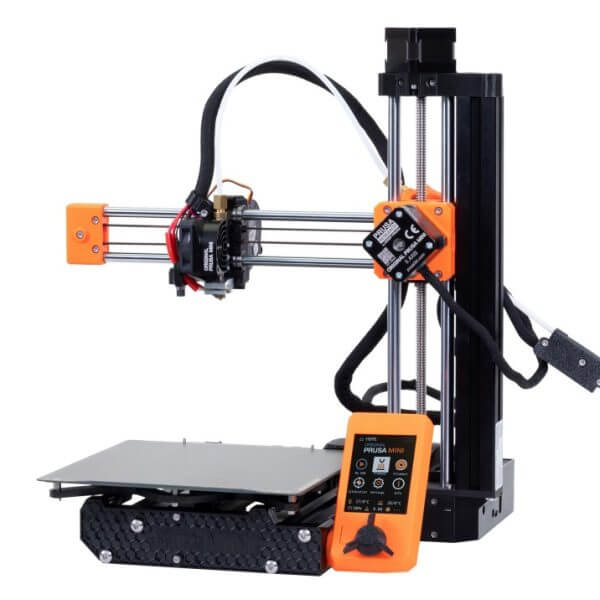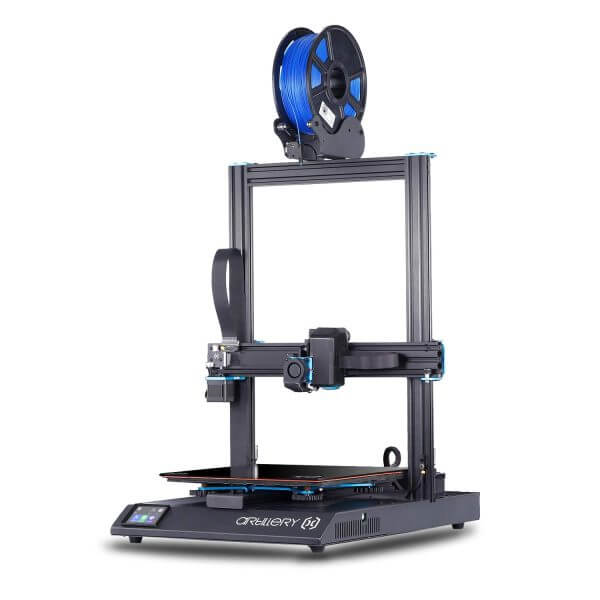Most Models that are small but highly detailed are referred to as miniatures. Figures for games like Dungeons & Dragons and Warhammer that include mythical creatures and characters from movies and TV shows are just a few examples of miniature 3D models. You may be wondering, just as I have, which FDM 3D printer makes good miniatures? Well, we are about to tell you!
When printing miniatures, the goal is to capture as much detail as possible in print, as this produces the most impressive results. As with all models, you must adjust your 3D slicer settings to suit your desired effect. You will also want to maintain and calibrate your machine regularly to ensure it is up to the task.
But if you want to print your 3D Print Miniatures by yourself, below is a list of High-Quality FDM 3D Printers for the job.
1. Prusa Mini+
The Prusa Mini+ (along with its predecessor, the Original Mini) is a high-end FDM 3D printer produced by Prusa Research, the maker of open-source machines. Despite its name, the Mini+ has a print volume of 180 x 180 x 180 mm, which is relatively average. Although the Mini+ is a higher-quality FDM 3D printer, it is still reasonably priced at $350 for the kit and $400 for the assembled model.
The Mini+ is stuffed with high-quality parts, and features, like an auto-bed leveling inductive probe, a PEI build plate, silent stepper motor drivers, and more, even if it obviously has a more DIY feel than some of the larger FDM printers. The Prusa Mini+ has a peak resolution of 50 micrometers, which is outstanding for an FDM machine but not as good as many resin printers suitable for making miniatures.
Specifications
- Technology: FDM
- Precision: 0.05-mm X/Y and Z resolution
- Speed: 200 mm/s max travel speed; the maximum print speed in PrusaSlicer is 150 mm/s
- Filament diameter: 1.75 mm
- Supported materials: PLA, PETG, ASA, ABS, Flex
- Filament sensor: Optional upgrade
- Power panic: Future software upgrade, single layer accuracy
- Ethernet: Yes
- Wi-Fi: Separate Upgrade via ESP Wi-Fi module
- Sensors: 3 Thermistors, 1 fan sensor
- Calibration: Automatic, Mesh Bed Leveling
- Print medium: USB, LAN
- Firmware update interface: USB, LAN
- PSU: 160W, external adapter (Mean Well or Delta – depending on region)
- Price: ~$350 kit form; ~$400 fully assembled
Advantages
- User-friendly design
- Easy to set up
- Professional-grade, high-quality prints
- Simple filament loading and unloading process
- Removable, magnetic print bed sheets
- Auto-leveling bed feature
Disadvantages
- Limited build space
2. Creality Ender 3 v2
The Creality Ender 3 is one of the Best FDM 3D Printers to make miniatures.
So, what about this 3D printer makes it so popular among miniature printers?
First, it’s cheap—the Ender 3 v2 sells for around $200. The material cost is also cheap compared to its resin counterpart.
The Creality Ender 3 has become the go-to 3D printer for many beginners.
The Creality Ender 3 does not have a touch screen interface, unlike the other 3d printers on this list. It navigates your 3D printer settings with a knob. Some people prefer this method to using a touch screen because it is more responsive and less prone to errors.
The Creality Ender 3 shines when it comes to 3D printing terrains. Most of the miniature community owns both a resin 3D printer and an FDM 3D printer. They print their terrain models on FDM 3D printers because they are less expensive and have a larger build volume than their resin counterparts. Terrains are less complicated to design and do not necessarily require a smooth surface finish, so that you can get away with 3D printing them in FDM.
Specifications
- Build Volume – 192mm(L)x120mm(W)x245mm(H)
- XY Resolution – 100 µm
Advantages
- Easy to use
- Cheap
- Large build volume
- Great for 3D printing miniature terrains
Disadvantages
- Takes a long time to 3D print miniatures, an average of 5-8 hours.
- Print quality isn’t as great as resin printers
- Low layer resolution
- Print supports are annoying to clean
3. Artillery Sidewinder X1
Last but not least, the Artillery Sidewinder X1 is a good all-around FDM 3D printer for making good miniatures. It costs only $400. The X1 has had a few updates and improvements from the device’s maker, Artillery 3D, in response to some early user feedback. Therefore, the Sidewinder’s initial iteration may not have been a suitable machine for printing miniatures, but the X1’s fourth iteration is unquestionably capable of producing prints of high quality.
With a 300 x 300 x 400 mm build volume, the X1 has more than enough space to print a few minis. The Sidewinder can maintain a minimum layer height of 0.1 mm and an X/Y resolution of only 0.05 mm despite having a large build volume.
Specifications
- Technology: FDM
- Precision: 0.05-mm X/Y resolution; 0.1-mm Z resolution
- Print recovery: Yes
- Print speed: 150 mm/s
- Printable material: (s) PLA, ABS, TPU, flexibles, wood composites
- Printer type: Material extrusion
- Slicing: Cura, Simplify3D, Slic3r
- Build volume: 300 x 300 x 400 mm
- Weight: 14 kg
- Min layer height: 100 Microns
- Price: ~$400
Advantages
- Large build volume
- Direct drive Titan extruder
- Heatable build plate
- Resume printing function
- Filament runout sensor
- Solid and sturdy build
- Responsive touchscreen
- Wide material compatibility
- Easy to assemble
Disadvantages
- No enclosure
- No wireless connectivity options
- Too much layer adhesion for some prints
- Hard to adjust the spool holder
- Minor wobble issues when printing tall objects