Upgraded Borosilicate Glass Build Plate
$23.99
3D Printer Upgraded Borosilicate Glass Build Plate is heat resistant, super-flat, and has high-binding power compared to other magnetic, steel, or PEI-coated build surfaces. Its amazingly flat surface has made the 3D print removal a child’s play.
Description
Upgraded Borosilicate Glass Build Plate has all the features that a good 3D build surface must have. For example, it offers excellent adhesion to all the commonly used 3D filaments, can tolerate high hotbed temperatures, and is easy to install and remove.
Its borosilicate construction enables it to resist high-temperature shocks with its ultra-low thermal expansion property and allows the build surface to print PLA, TPU, PETG, and other filament materials.
It is compatible with the Creality CR-10 and CR-10S. It is transparent and does not have logo indentation issues compared to other 3D build surfaces.
Not only that, but the Upgraded Borosilicate Glass Build Plate also allows smooth and effortless removal of the 3D models once it cools down. It is simple to install with the help of 4 binder clips that come with the build sheet.
Lastly, the manufacturer of the Upgraded Borosilicate Glass Build Plate offers a 30-day money-back guarantee and free replacement in case of a cracked or broken item.
Technical Specifications:
- Brand: VoyageX
- Color: Transparent
- Size: 310*310mm or 12.2*12.2 inches
- Compatible Printers: Creality CR-10 and CR-10S 3D Printers
- Compatible Filaments: PLA, ABS, TPU, Wood, Copper, Rubber
FAQs:
What is the tolerable temperature limit of the Upgraded Borosilicate Glass Build Plate?
The Upgraded Borosilicate Glass Build Plate can tolerate hotbed temperatures up to 105 degrees Celsius.
Can I use the Upgraded Borosilicate Glass Build Plate for my CR-10 Mini printer?
Yes. It is 310*310mm large and the CR-10 Mini 3D printer has 300 x 220 x 300mm build dimensions.
Do I need to adjust the z-axis limit switch height after installing this build plate?
Yes. After installing the 3D Printer’s Upgraded Borosilicate Glass Build Plate, you will unscrew the bolts to slide the z-axis up or down, adjust the height as instructed in the user manual, tighten the screws, and level the printer.
Related Products
-

Miniature Paint Brushes, Set of 12 for Detail & Fine Point Painting – use with Acrylic, Watercolor, Oil, Gouache – for Pinstriping, Warhammer 40k, Models & Lettering – Artist Supplies by MyArtscape
$9.99 Buy Now -

Gizmo Dorks PEI Sheet 12″ x 12″ (305mm x 305mm) 1mm Thick 3D Printer Build Surface Ultem 1000, Made in The USA
$19.95 Buy Now -
Sale!

Scalecolor SC-61 Acrylic Thar Brown 17ml
$5.75Original price was: $5.75.$4.95Current price is: $4.95. Buy Now -

Winsor & Newton 2190518 Galeria Acrylic Paint, 10x60ml Complete Set, Set of 15
$59.99 Buy Now -

xTool D1 Pro Extension Kit Accessories for Both xTool D1 and D1 Pro 5W/10W/20W Laser Engraver, Expand The Laser Engraving Area to 36.85”*17”, Longer Laser Engraving and Cutting for Laser Engraver
$199.99 Buy Now -

Liquitex BASICS Acrylic Paint, 8.45-oz tube, Burnt Umber
$9.09 Buy Now -

OMTech 80W CO2 Laser Engraver and Cutter, 24×35 Inch Laser Engraving Cutting Etching Machine with Water Chiller Red Dot Pointer Autofocus Auto Lift Workbed Ruida Controls More for Home Office DIY
$4,349.99 Buy Now -

Scalecolor SC-42 Acrylic Boreal Green 17ml
Buy Now -

Small Enamel Paint Brushes Set – 11 Pieces Detail Painting Kit for Artists, Model, Miniature, Acrylic and Watercolor Paint
$8.97 Buy Now -

10W Output Laser Engraving Machine
$499.99 Buy Now -
Sale!

2 Oz Heavy Body Acrylic Color Paints Color: Pyrrole Orange
$16.93Original price was: $16.93.$15.50Current price is: $15.50. Buy Now -

Detail Paint Brush Set,15pcs Miniature Paint Brushes with Box Professional for Fine Detailing & Art Painting for Acrylic, Watercolor, Oil, Face, Nail, Scale Model Painting, Line Drawing
Buy Now -

Creality 3D CR-10/ CR-10S Tempered Glass Bed
$24.98 Buy Now -

ATMOSTACK 50W Laser Engraver – P9 M50 Laser Cutter Engraving for Wood, Metal & Acrylic DIY Laser Etcher, 10W Output Laser Power CNC Carving Engraving Machine, Portable Dual Laser Cutter & Engraver
Buy Now







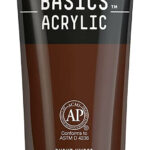









Reviews
There are no reviews yet.